Creating a professional website no longer requires weeks of coding or hiring expensive developers. With Squarespace, you can design, customize, and publish a beautiful site in just a single weekend. Whether you want an online store, a portfolio, or a personal blog, this guide shows how to bring your vision to life quickly and confidently.
Why Choose Squarespace
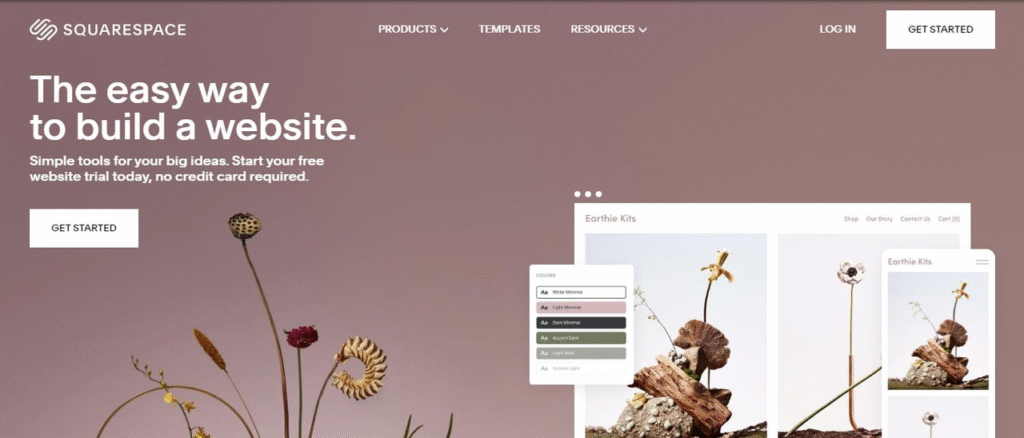
Squarespace is an all-in-one website builder that combines hosting, design, and marketing tools. You don’t need any coding knowledge, and every feature is made to save time while keeping your site professional.
Key benefits include:
- Elegant Templates: Professionally designed layouts for blogs, stores, and portfolios
- Mobile Optimization: Your site looks great on phones and tablets automatically
- Built-In SEO: Simple settings help your pages rank higher in search results
- 24/7 Support: Help is always available if you need it
Plan Your Website
Begin by defining your website’s goal. Are you selling products, showcasing creative work, or sharing updates? Map out essential pages like Home, About, Services, and Contact. A clear plan keeps you organized and speeds up the design process.
Choose a Template and Customize
Browse Squarespace’s template library and pick a style that matches your brand. Use the drag-and-drop editor to add images, select colors, and adjust fonts. Real-time previews let you see every change instantly.
Add Your Content
Write clear, engaging copy for each page. Upload high-quality images and, if needed, create product listings or your first blog post. Squarespace’s text editor keeps formatting simple so your content always looks polished.
Optimize for SEO
Squarespace includes built-in SEO tools to help people find your site. Add page titles, meta descriptions, and image alt text. Use clean URLs and naturally include important keywords such as Squarespace website builder or Squarespace templates to increase visibility.
Connect Your Domain and Publish
Purchase a new domain through Squarespace or connect one you already own. Check every page for spelling and layout issues. When you’re happy with the design, click Publish and your site will go live.
Keep Your Site Fresh
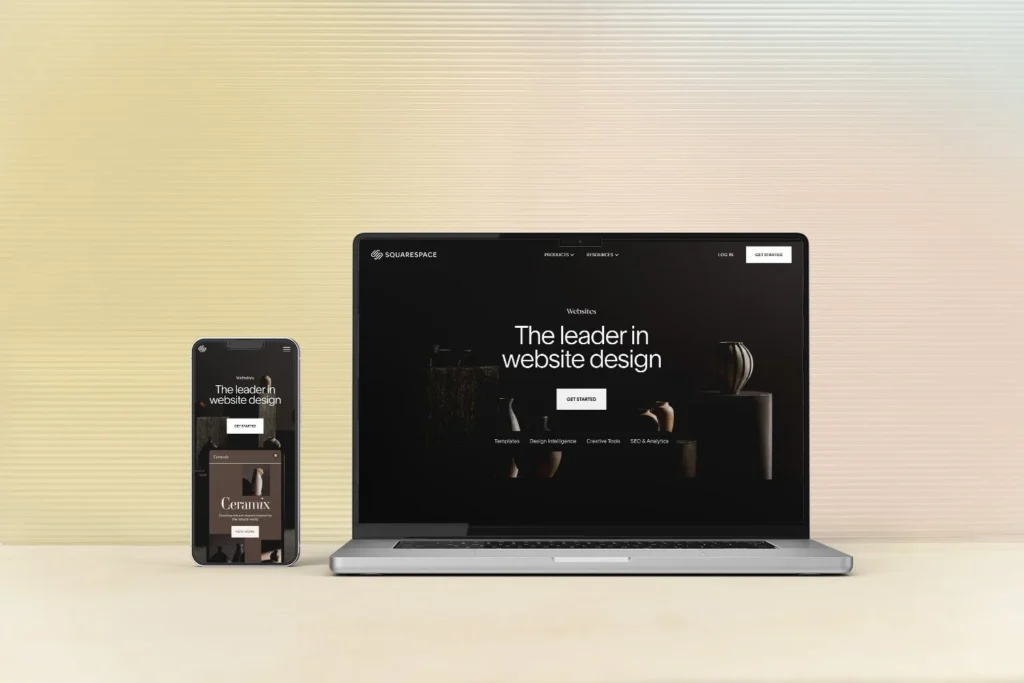
Launching a website is only the beginning. Keep visitors coming back by:
- Posting regular blog updates
- Adding new products or services
- Using built-in email campaigns to stay in touch
- Reviewing analytics to see which pages perform best
Regular updates help search engines and readers see that your site is active and trustworthy.
Internal Links for Extra Value
Link to related content on your site to keep readers engaged, such as:
- Branding Tips to maintain a consistent look across your channels
- Content Strategy Ideas for writing posts that attract visitors
- E-Commerce Growth Guide to increase online sales
Final Thoughts
With Squarespace, building a professional website is no longer a long or difficult process. Its stylish templates, user-friendly tools, and built-in SEO make it easy to move from idea to launch in a single weekend. Start planning today and you’ll have a polished website ready to impress your audience.

